Manage + Monitor
Audits and Assessments
- Updated the self-assessment change request email sent to suppliers to include a bulleted list of each change request’s description and a direct link to each specific question within Connect.
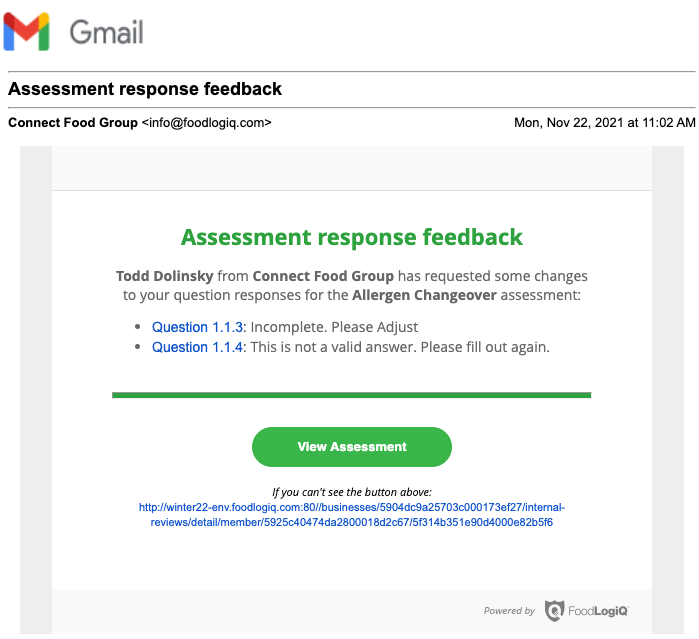
- Streamlined the behavior for sharing notes with suppliers on the desktop application when completing a supplier audit. Instead of needing to wait until the audit is shared to designate whether to share each note, the option can now be predesignated when completing the note - and when the audit is subsequently shared with the supplier, the note will be visible / not visible based on the desired setting.
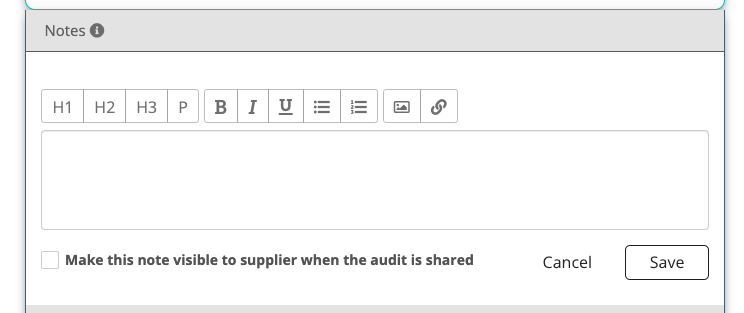
Documents
- In order to ensure that businesses can stay compliant with record-keeping regulations, suppliers will no longer be able to delete documents that have been approved or rejected in a community.
- Refined wording around user ability to delete documents to further support record-keeping compliance regulations. When a user attempts to delete a document, the wording has been updated to emphasize that deletion is irreversible.
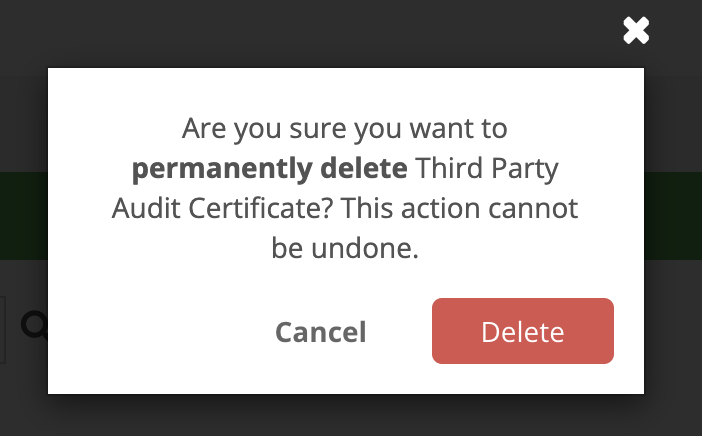
- Added several new audit scheme options for identifying third-party audits, including GFSI options from CanadaGAP, IFS, SQF, JFSM, BRC, and NFS.
Incidents
- When working with incidents with a required supplier or product type field, users will be able to remove a selected value before entering a different value. This is particularly useful in scenarios where the user chooses a product (thereby auto-populating the supplier and/or product type fields), but realizes they made a mistake and need to pick a different product from all possible suppliers/product types, not just those belonging to the current selection.
- Updated the incident notification hierarchy for suppliers to contact a supplier location’s Audit/CAPA contact is the incident is created as a corrective action as part of an audit and that contact is available for the location. Otherwise, notifications will continue to follow the existing notification hierarchy.
- Streamlined the behavior for using incidents as supplier audit corrective actions by pre-populating relevant fields (like the location of the audit and/or products) within the incident.
Links
- When utilizing incidents for corrective actions on audits, if a supplier has access to both the audit (as it is shared with them) and incident (through incident status permissions), they will be able to see the link between the two objects when viewing either item.
To-Dos
- Enhanced the to-do card for expiring document to-dos to display additional context for the expiring document, including the document type and information about which locations and/or products the document supports.
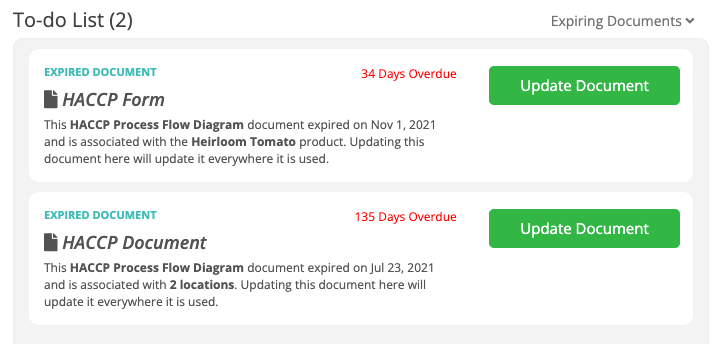
- When completing an expiring document to-do, added additional contextual information about which locations/products a document is supporting so users can more clearly understand which document needs to be updated.
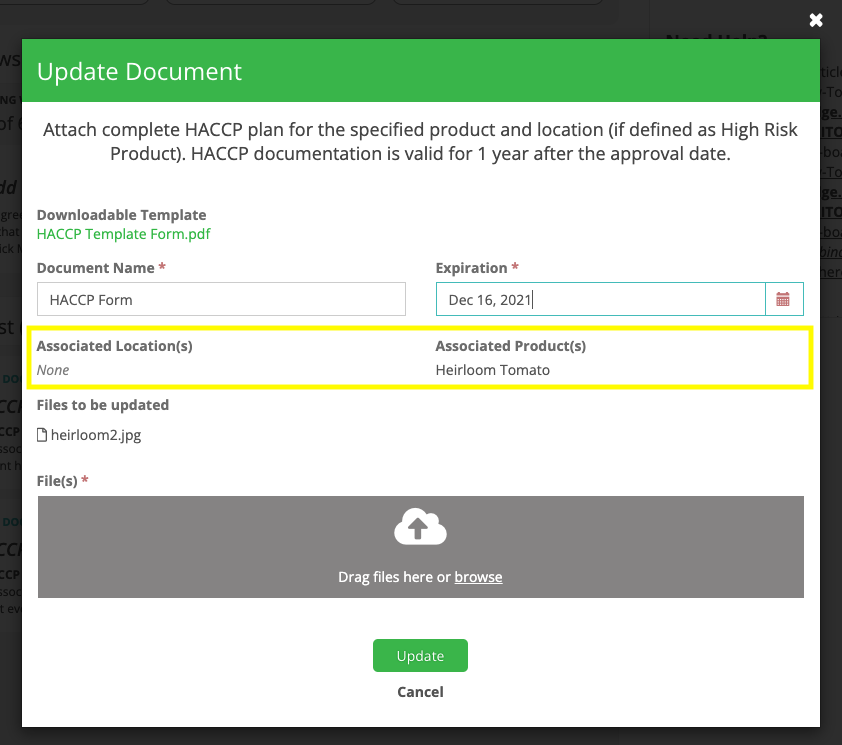
User Management
- Added the ability for users to download the User Management list view (which includes names, email, role, etc). This allows for users to accurately manage user roles, review existing roles, and maintain historical role information when changes are made.
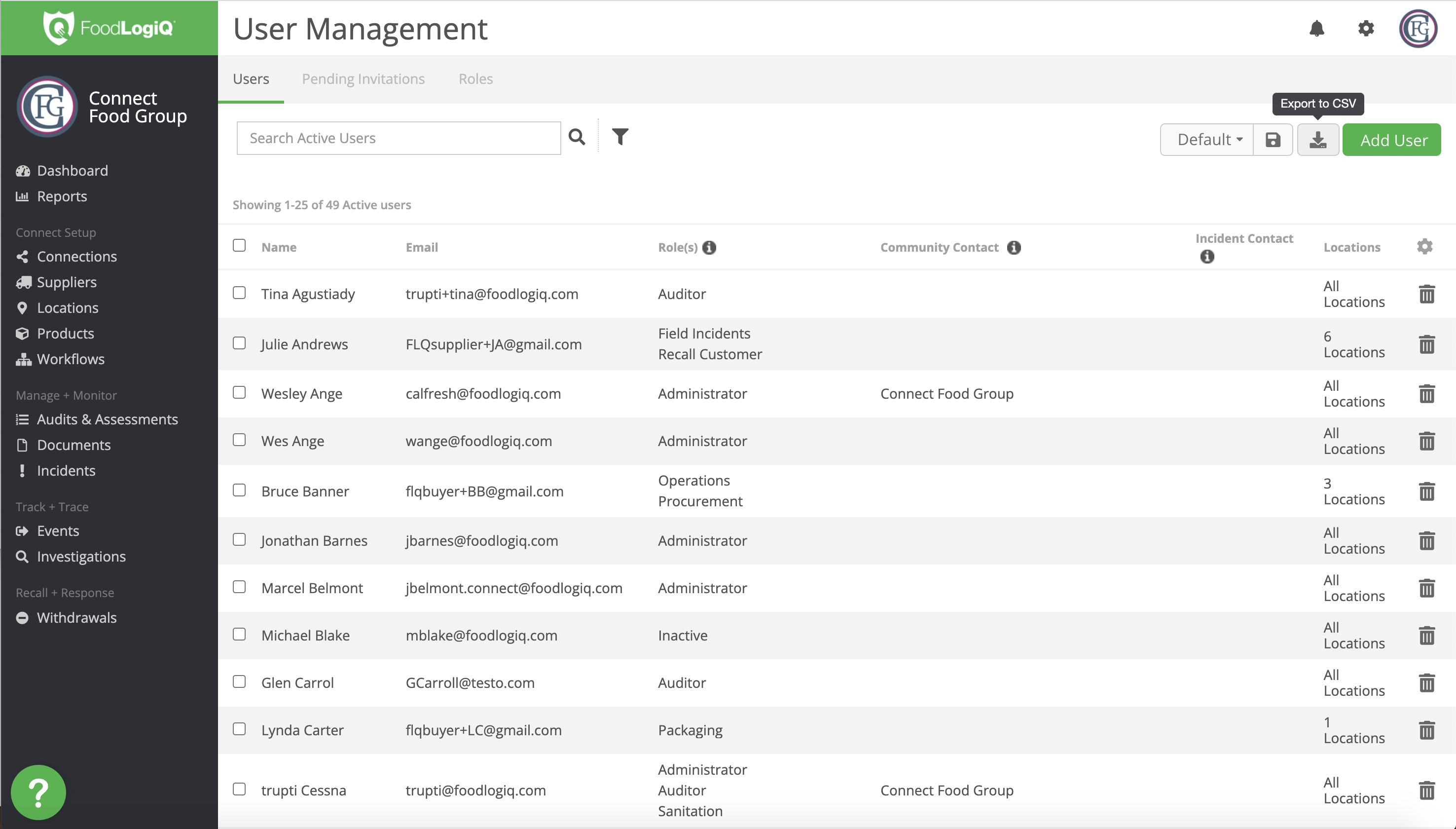
Track + Trace
Events
- To align with data normalization initiatives, updated the supported template for submitting events through CSV format (in the user interface or over FTP) to include optional columns for event-level attributes Purchase Order, Bill of Lading, Invoice Number, and Pallet ID, as well as product-level date attributes. Data populated in these fields will display in the normalized form in the user interface.
- Expanded supported date formats to include YYYY-MM-DD, YYYY-MM-DD HH:mm:ss.x, YYYYMMDD, MMDDYYYY. Dates submitted in these formats or any previously supported formats will be normalized appropriately for use in data evaluation and reporting.
Recall + Response
Withdrawals
- If a location has a listed phone number, add that phone number to the location details section of the withdrawal response form to enable administrators to more easily reach out to particular locations.
Integrations
API Documentation
- Multiple updates to improve API usability and clarify documentation. Please see the API Change Log for full information about the changes.
Sitewide Enhancements
- Added Arabic and Mandarin to the list of available languages.
- Other small improvements, performance enhancements, and bug fixes.