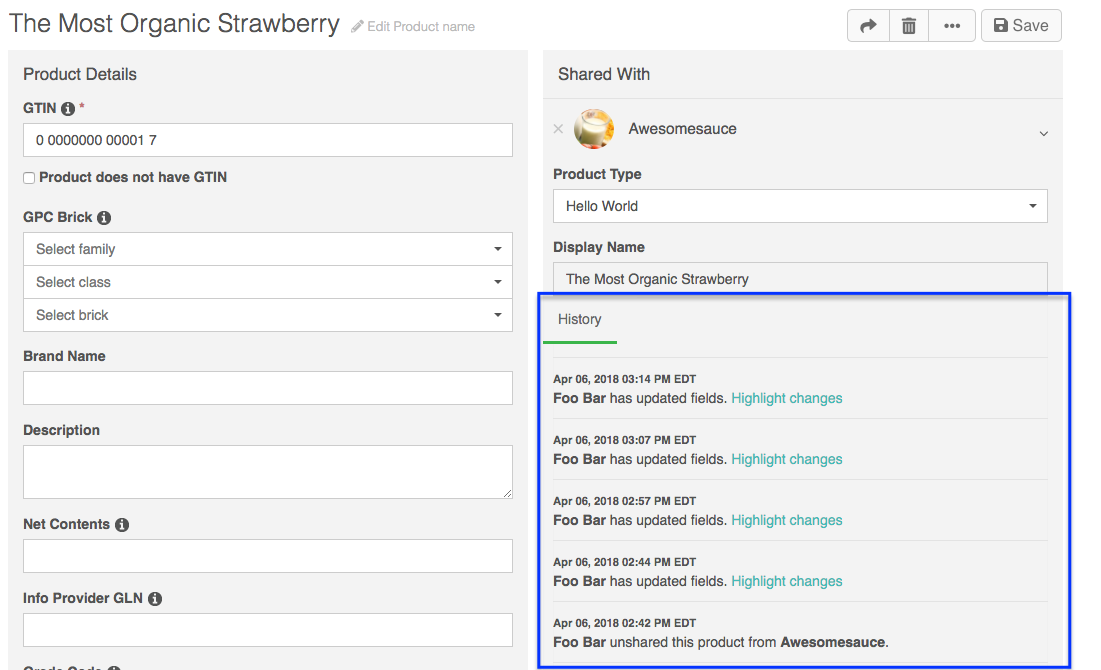Steps for Viewing a Product's History
1. Click on the Products button on the left-hand side of the page
2. Once on the "My Products" Page, click a product
3. Once in the Product Detail view, you can view the product history on the right-hand side of the page.
Details for Viewing Product History
1. Once logged in to your FoodLogiQ Connect account, click the Products button on the left-hand side of the page
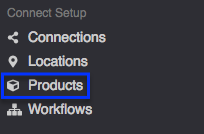
2. Once on the "My Products" page, click a product:
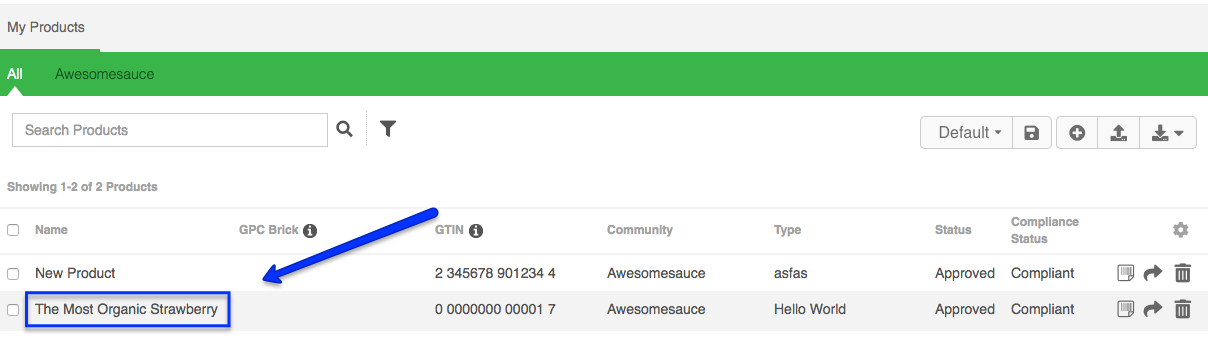
3. Once on the product detail page, you can view the product history on the right-hand side of the page: