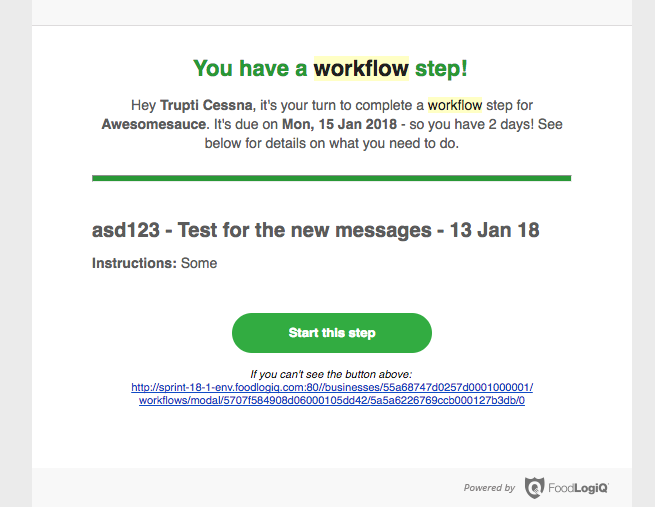In order for workflows to be available in your community, they must be assigned to suppliers. Once assigned, the workflows can be automatically associated or manually assigned to suppliers in the community.
Note – If you have not set up communities and workflows please complete that first. For further details, see the article Create a Community.
Steps to Assigning Workflows
- Go to the Admin page by clicking the settings icon and select the Communities tab
- Select the Workflow Assignments sub tab
- Identify the workflow template to be associated to communities
- Select the Communities the workflows should be assigned to and save by clicking the Save Workflow Template Assignment button
Assignees will receive a notification email that they have been assigned a Workflow
Details on Assigning Workflows
Navigate to the page, connect.foodlogiq.com/admin/workflow-assignments
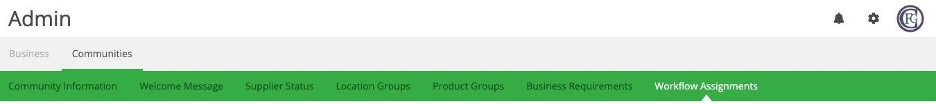
Select the workflow to that is being assigned
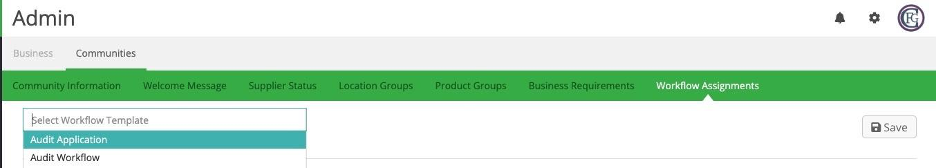
Identify the communities that the workflow should be assigned to and save
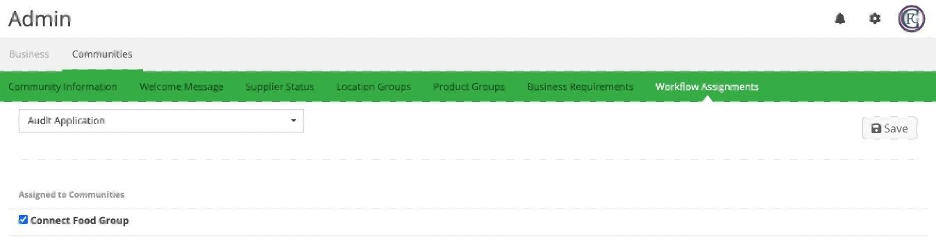
Assignees will receive a notification email that they have been assigned a Workflow