Missing Attributes To-Dos helps ensure that suppliers are populating all required attributes for their products, locations, and documents directly from the supplier to-do list shown on their dashboard. These Missing Attributes To-Dos occur when:
- A Community Owner adds a new required attribute to the product and/or location type.
- A Community Owner changes a previously optional field to required.
- A Community Owner adds on behalf of a supplier via bulk upload for products and locations with incomplete required attribute information.
- A Community Owner adds a required attribute to the document type.
Please note: A supplier will ONLY see a Missing Attributes to-do on their to-do list if required attributes are not complete on their documents, products, and/or locations.
The Supplier To-Do List can be filtered by the to-do category - allowing the user to quickly find To-Dos pertaining to assessment requirements, document requirements, expiring documents, or items with missing attributes. To find out more about assessment requirements, document requirements, or expired documents to-dos, click here.
Steps to Completing a Missing Attributes To-Do
1. If you have Missing Attributes To-Dos, you will see them on your dashboard. To show only Missing Attributes to-dos, you can use the filter option on the top right of the to-do list and select Items with Missing Attributes. Within each ‘Missing Attributes’ to-do card you will be able to identify if this to-do is for a product, location or document.
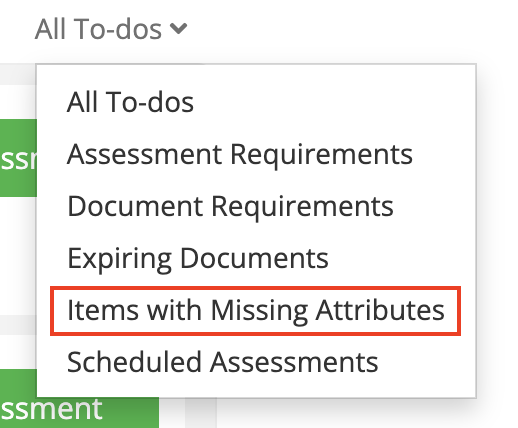
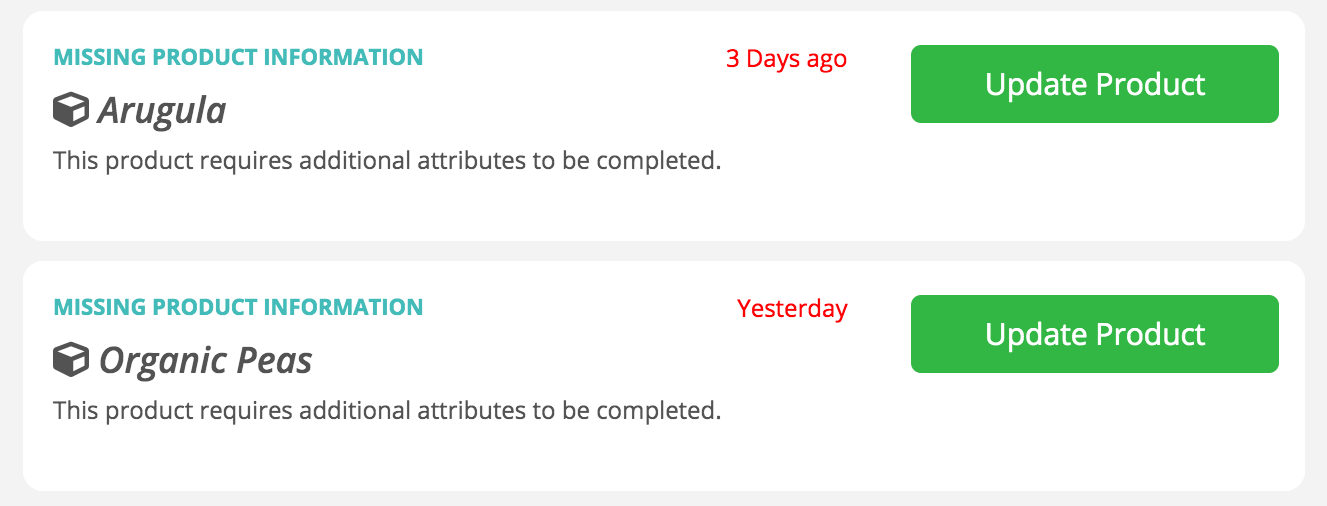
- In order to update the missing attributes simply click on the green action button on the to-do card. Only users with edit permissions will be able to update the appropriate object, and you will only see one to-do even if the item has multiple required attributes that are not populated.
Please note: Only Community Owners will be able to clear Supplier to-do items within their supplier details view.
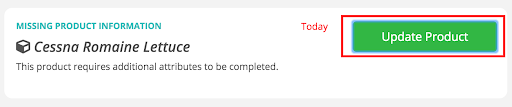
- Once you select the green action button, you will see the object information, with the required text fields in red along with an asterisk.
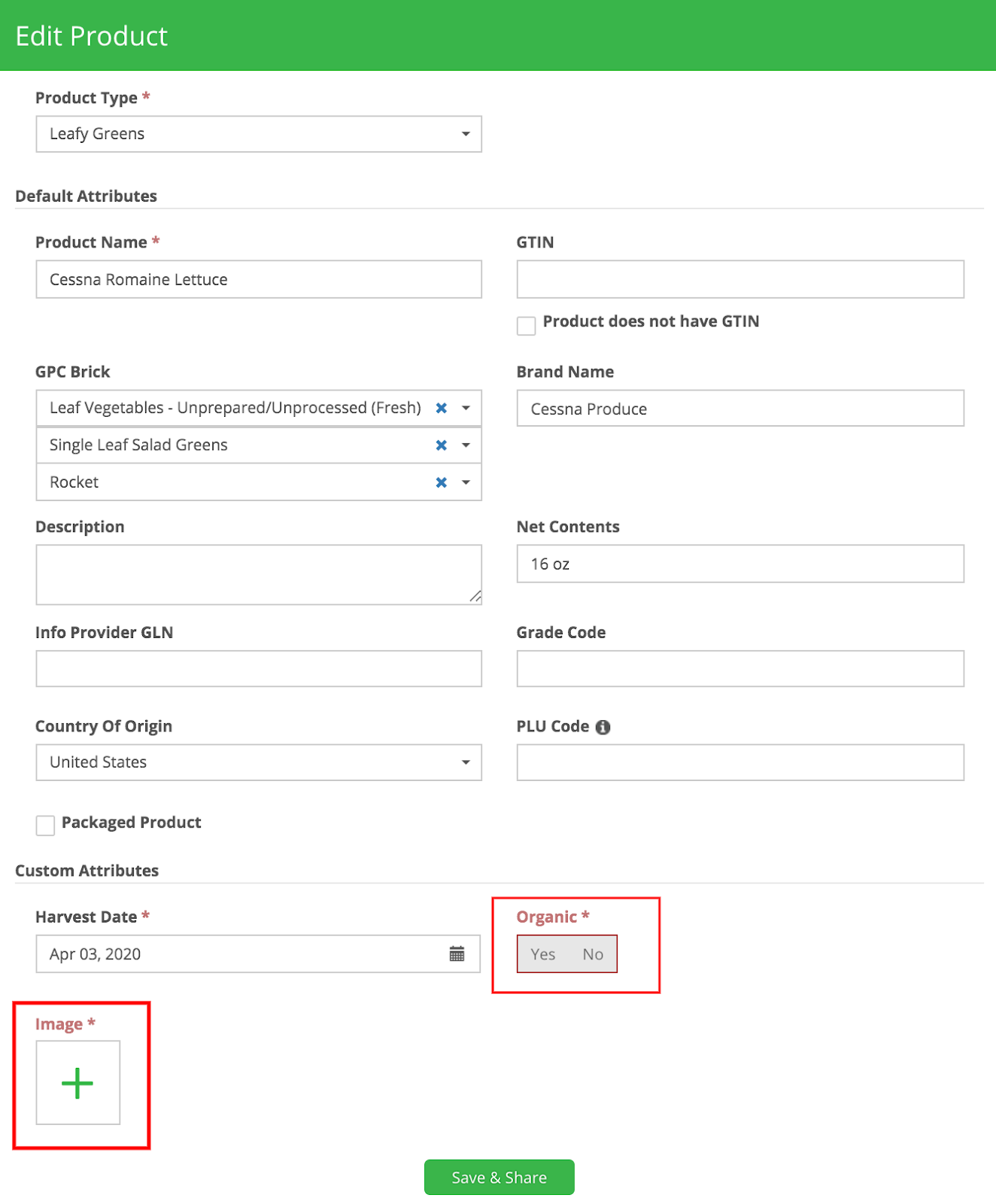
- Complete as much information as possible. The Missing Attribute To-Do will remain on the Dashboard until all required attributes are complete and saved.