As a user, you might have the need to share assessment reports with teams who do not have access to Connect. You have the ability to export assessments that you have created or have been shared with you in a .pdf format.
Steps to Exporting Assessments as a .pdf
1. Navigate to the Assessments link in the left navigation bar
2. You have two options to export Assessments:
A. On the Assessments page, click the ![]() icon associated with the assessment you want to print. The .pdf will download to your computer.
icon associated with the assessment you want to print. The .pdf will download to your computer.
B. Click on the assessment you wish to print. Once it is open, you can click on the ![]() icon to download the .pdf
icon to download the .pdf
3. Once downloaded, you can open or print the assessment as needed.
Details on Exporting Assessments as a .pdf
1. Navigate to the Assessments link in the left navigation bar
2. You have two options to export Assessments:
A. On the Assessments page, click the ![]() icon associated with the assessment you want to print. The .pdf will download to your computer.
icon associated with the assessment you want to print. The .pdf will download to your computer.
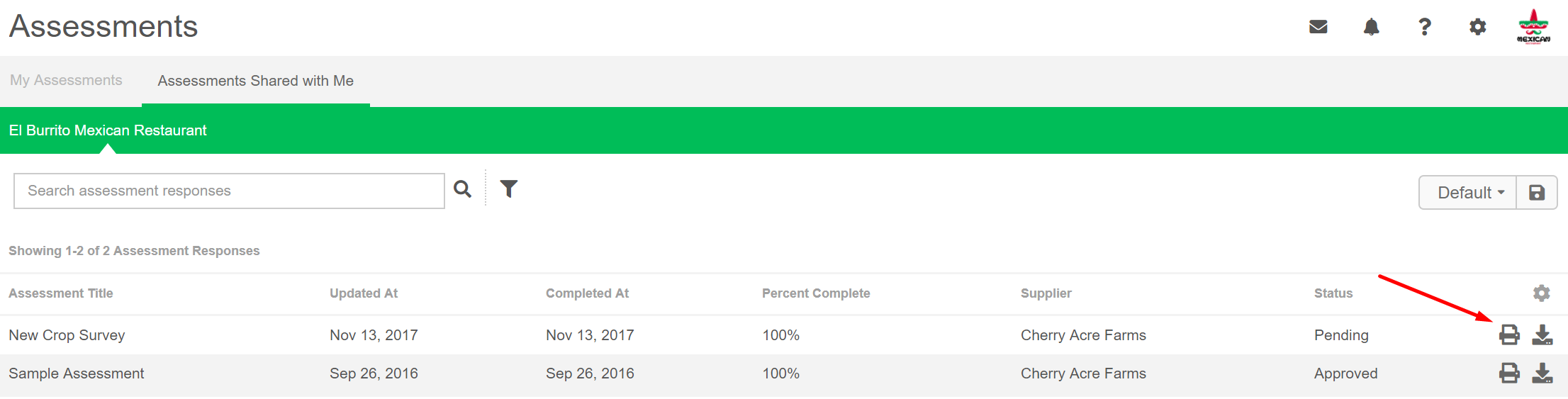
B. Click on the assessment you wish to print. Once it is open, you can click on the ![]() icon to download the .pdf
icon to download the .pdf
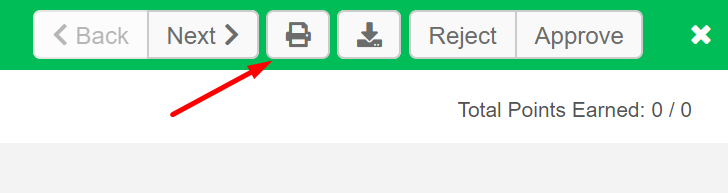
3. Once downloaded, you can open or print the assessment as needed.