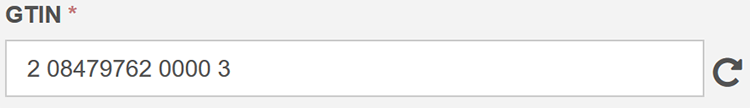If you have already assigned GTINs (Global Trade Item Numbers) to your products, you can enter them while adding your product information, or by editing your existing products.
If you need help assigning GTINs to your products, you will first need to obtain a GS1 Company Prefix. Once you have your GS1 Company Prefix, you can enter it into your Business Information page within FoodLogiQ. Visit GS1 Company Prefix for more details.
Steps to Assigning GTINs
- Select Products from the left sidebar
- Create a new product OR edit an existing product
- Your GS1 Company Prefix as well as a leading indicator digit will be automatically displayed
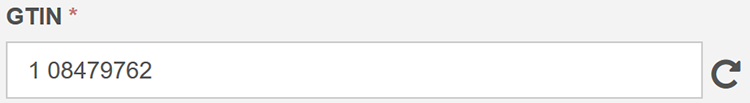
- To generate the next available GTIN click the curved arrow at the end of the field

- The new GTIN appears in the box. Once this record is saved this generation feature will keep selecting the next available GTIN
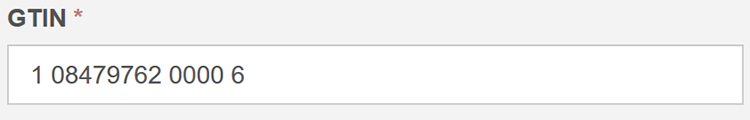
- If you need additional GTINs you can change the leading indicator digit which will result in the generation of a new GTIN